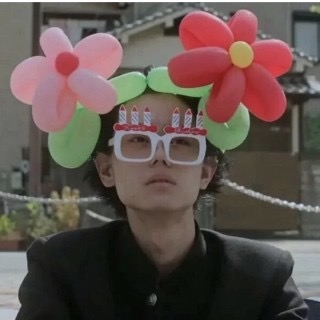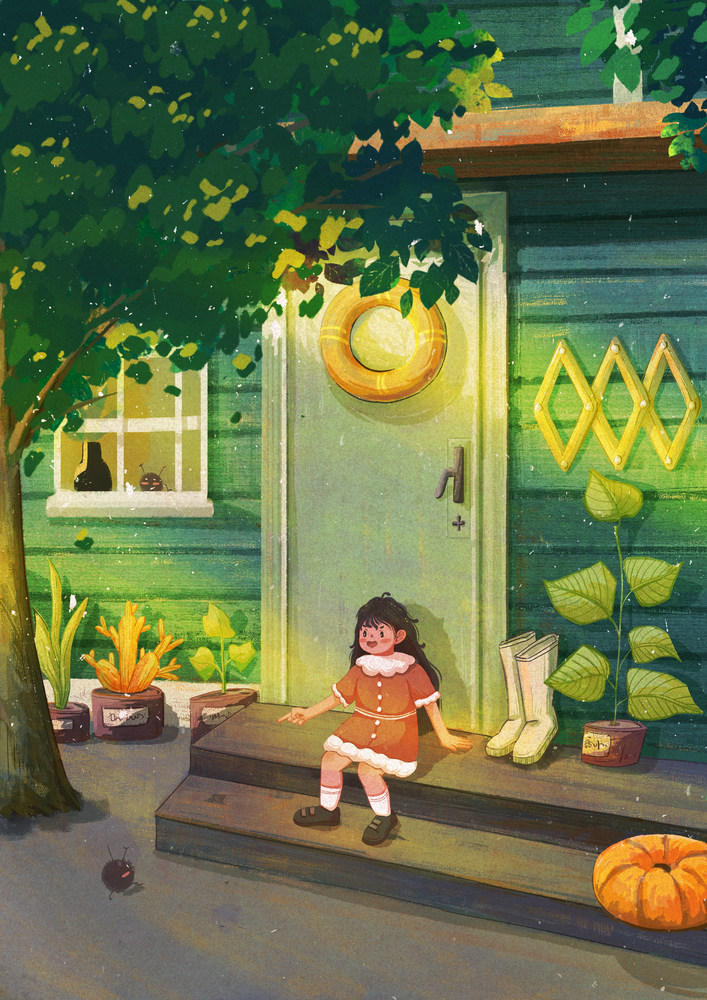Recommendation System case
推荐系统学习笔记目录
个性化电商广告推荐系统介绍
数据集介绍
Ali_Display_Ad_Click是阿里巴巴提供的一个淘宝展示广告点击率预估数据集
数据集来源:天池竞赛
原始样本骨架raw_sample
淘宝网站中随机抽样了114万用户8天内的广告展示/点击日志(2600万条记录),构成原始的样本骨架。 字段说明如下:
- user_id:脱敏过的用户ID;
- adgroup_id:脱敏过的广告单元ID;
- time_stamp:时间戳;
- pid:资源位;
- noclk:为1代表没有点击;为0代表点击;
- clk:为0代表没有点击;为1代表点击;
用前面7天的做训练样本(20170506-20170512),用第8天的做测试样本(20170513)
广告基本信息表ad_feature
本数据集涵盖了raw_sample中全部广告的基本信息(约80万条目)。字段说明如下:
- adgroup_id:脱敏过的广告ID;
- cate_id:脱敏过的商品类目ID;
- campaign_id:脱敏过的广告计划ID;
- customer_id: 脱敏过的广告主ID;
- brand_id:脱敏过的品牌ID;
- price: 宝贝的价格
其中一个广告ID对应一个商品(宝贝),一个宝贝属于一个类目,一个宝贝属于一个品牌。
用户基本信息表user_profile
本数据集涵盖了raw_sample中全部用户的基本信息(约100多万用户)。字段说明如下:
- userid:脱敏过的用户ID;
- cms_segid:微群ID;
- cms_group_id:cms_group_id;
- final_gender_code:性别 1:男,2:女;
- age_level:年龄层次; 1234
- pvalue_level:消费档次,1:低档,2:中档,3:高档;
- shopping_level:购物深度,1:浅层用户,2:中度用户,3:深度用户
- occupation:是否大学生 ,1:是,0:否
- new_user_class_level:城市层级
用户的行为日志behavior_log
本数据集涵盖了raw_sample中全部用户22天内的购物行为(共七亿条记录)。字段说明如下:
user:脱敏过的用户ID;
time_stamp:时间戳;
btag:行为类型, 包括以下四种:
类型 | 说明
pv | 浏览
cart | 加入购物车
fav | 喜欢
buy | 购买
cate_id:脱敏过的商品类目id;
brand_id: 脱敏过的品牌id;
这里以user + time_stamp为key,会有很多重复的记录;这是因为我们的不同的类型的行为数据是不同部门记录的,在打包到一起的时候,实际上会有小的偏差(即两个一样的time_stamp实际上是差异比较小的两个时间)
项目效果展示

项目实现分析
主要包括
- 一份广告点击的样本数据raw_sample.csv:体现的是用户对不同位置广告点击、没点击的情况
- 一份广告基本信息数据ad_feature.csv:体现的是每个广告的类目(id)、品牌(id)、价格特征
- 一份用户基本信息数据user_profile.csv:体现的是用户群组、性别、年龄、消费购物档次、所在城市级别等特征
- 一份用户行为日志数据behavior_log.csv:体现用户对商品类目(id)、品牌(id)的浏览、加购物车、收藏、购买等信息
我们是在对非搜索类型的广告进行点击率预测和推荐(没有搜索词、没有广告的内容特征信息)
- 推荐业务处理主要流程: 召回 ===> 排序 ===> 过滤
- 离线处理业务流
- raw_sample.csv ==> 历史样本数据
- ad_feature.csv ==> 广告特征数据
- user_profile.csv ==> 用户特征数据
- raw_sample.csv + ad_feature.csv + user_profile.csv ==> CTR点击率预测模型
- behavior_log.csv ==> 评分数据 ==> user-cate/brand评分数据 ==> 协同过滤 ==> top-N cate/brand ==> 关联广告
- 协同过滤召回 ==> top-N cate/brand ==> 关联对应的广告完成召回
- 在线处理业务流
- 数据处理部分:
- 实时行为日志 ==> 实时特征 ==> 缓存
- 实时行为日志 ==> 实时商品类别/品牌 ==> 实时广告召回集 ==> 缓存
- 推荐任务部分:
- CTR点击率预测模型 + 广告/用户特征(缓存) + 对应的召回集(缓存) ==> 点击率排序 ==> top-N 广告推荐结果
- 数据处理部分:
- 离线处理业务流
- 涉及技术:Flume、Kafka、Spark-streming\HDFS、Spark SQL、Spark ML、Redis
- Flume:日志数据收集
- Kafka:实时日志数据处理队列
- HDFS:存储数据
- Spark SQL:离线处理
- Spark ML:模型训练
- Redis:缓存
点击率预测(CTR–Click-Through-Rate)概念
电商广告推荐通常使用广告点击率(CTR–Click-Through-Rate)预测来实现
点击率预测 VS 推荐算法
点击率预测需要给出精准的点击概率,比如广告A点击率0.5%、广告B的点击率0.12%等;而推荐算法很多时候只需要得出一个最优的次序A>B>C即可。
点击率预测使用的算法通常是如逻辑回归(Logic Regression)这样的机器学习算法,而推荐算法则是一些基于协同过滤推荐、基于内容的推荐等思想实现的算法
点击率 VS 转化率
点击率预测是对每次广告的点击情况做出预测,可以判定这次为点击或不点击,也可以给出点击或不点击的概率
转化率指的是从状态A进入到状态B的概率,电商的转化率通常是指到达网站后,进而有成交记录的用户比率,如用户成交量/用户访问量
搜索和非搜索广告点击率预测的区别
搜索中有很强的搜索信号-“查询词(Query)”,查询词和广告内容的匹配程度很大程度影响了点击概率,搜索广告的点击率普遍较高
非搜索广告(例如展示广告,信息流广告)的点击率的计算很多就来源于用户的兴趣和广告自身的特征,以及上下文环境。通常好位置能达到百分之几的点击率。对于很多底部的广告,点击率非常低,常常是千分之几,甚至更低
根据用户行为数据创建ALS模型并召回商品
用户行为数据拆分
方便练习可以对数据做拆分处理
- pandas的数据分批读取 chunk 厚厚的一块 相当大的数量或部分
1
2
3
4
5
6
7
8
9
10
11
12import pandas as pd
reader = pd.read_csv('behavior_log.csv',chunksize=100,iterator=True)
count = 0;
for chunk in reader:
count += 1
if count ==1:
chunk.to_csv('test4.csv',index = False)
elif count>1 and count<1000:
chunk.to_csv('test4.csv',index = False, mode = 'a',header = False)
else:
break
pd.read_csv('test4.csv')
预处理behavior_log数据集
- 创建spark session
1 | import os |
- 从hdfs中加载csv文件为DataFrame
1 | # 从hdfs加载CSV文件为DataFrame |
显示结果:
1 | +------+----------+----+-----+------+ |
- 从hdfs加载数据为dataframe,并设置结构
1 | from pyspark.sql.types import StructType, StructField, StringType, IntegerType, LongType |
显示结果:
1 | +------+----------+----+------+-------+ |
- 分析数据集字段的类型和格式
- 查看是否有空值
- 查看每列数据的类型
- 查看每列数据的类别情况
1 | print("查看userId的数据情况:", behavior_log_df.groupBy("userId").count().count()) |
1 | 查看user的数据情况: 1136340 |
1 | print("查看btag的数据情况:", behavior_log_df.groupBy("btag").count().collect()) # collect会把计算结果全部加载到内存,谨慎使用 |
1 | 查看btag的数据情况: [Row(btag='buy', count=9115919), Row(btag='fav', count=9301837), Row(btag='cart', count=15946033), Row(btag='pv', count=688904345)] |
1 | print("查看cateId的数据情况:", behavior_log_df.groupBy("cateId").count().count()) |
1 | 查看cateId的数据情况: 12968 |
1 | print("查看brandId的数据情况:", behavior_log_df.groupBy("brandId").count().count()) |
1 | 查看brandId的数据情况: 460561 |
1 | print("判断数据是否有空值:", behavior_log_df.count(), behavior_log_df.dropna().count()) |
1 | 判断数据是否有空值: 723268134 723268134 |
- pivot透视操作,把某列里的字段值转换成行并进行聚合运算(pyspark.sql.GroupedData.pivot)
- 如果透视的字段中的不同属性值超过10000个,则需要设置spark.sql.pivotMaxValues,否则计算过程中会出现错误。文档介绍。
1 | # 统计每个用户对各类商品的pv、fav、cart、buy数量 |
显示效果:
1 | root |
- 统计每个用户对各个品牌的pv、fav、cart、buy数量并保存结果
1 | # 统计每个用户对各个品牌的pv、fav、cart、buy数量 |
根据用户对类目偏好打分训练ALS模型
- 根据您统计的次数 + 打分规则 ==> 偏好打分数据集 ==> ALS模型
1 | # spark ml的模型训练是基于内存的,如果数据过大,内存空间小,迭代次数过多的化,可能会造成内存溢出,报错 |
显示结果:
1 | root |
- 处理每一行数据:r表示row对象
1 | def process_row(r): |
- 返回一个PythonRDD类型
1 | # 返回一个PythonRDD类型,此时还没开始计算 |
显示结果:
1 | DataFrame[userId: bigint, cateId: bigint, rating: double] |
- 用户对商品类别的打分数据
1 | # 用户对商品类别的打分数据 |
显示结果:
1 | DataFrame[userId: bigint, cateId: bigint, rating: double] |
- 通常如果USER-ITEM打分数据应该是通过一下方式进行处理转换为USER-ITEM-MATRIX

但这里我们将使用的Spark的ALS模型进行CF推荐,因此注意这里数据输入不需要提前转换为矩阵,直接是 USER-ITEM-RATE的数据
基于Spark的ALS隐因子模型进行CF评分预测
ALS的意思是交替最小二乘法(Alternating Least Squares),是Spark2.*中加入的进行基于模型的协同过滤(model-based CF)的推荐系统算法。
同SVD,它也是一种矩阵分解技术,对数据进行降维处理。
注意:由于数据量巨大,因此这里也不考虑基于内存的CF算法
1 | # 使用pyspark中的ALS矩阵分解方法实现CF评分预测 |
- 模型训练好后,调用方法进行使用,具体API查看
1 | # model.recommendForAllUsers(N) 给所有用户推荐TOP-N个物品 |
显示结果:
1 | +------+--------------------+ |
- model.recommendForUserSubset 给部分用户推荐TOP-N个物品
1 | # 注意:recommendForUserSubset API,2.2.2版本中无法使用 |
显示结果:
1 | +------+--------------------+ |
- transform中提供userId和cateId可以对打分进行预测,利用打分结果排序后
1 | # transform中提供userId和cateId可以对打分进行预测,利用打分结果排序后,同样可以实现TOP-N的推荐 |
显示结果:
1 | +------+--------------------+ |
- 召回到redis
1 | import redis |
显示结果:
1 | 1136340 |
根据用户对品牌偏好打分训练ALS模型
1 | from pyspark.sql.types import StructType, StructField, StringType, IntegerType |
基于Spark的ALS隐因子模型进行CF评分预测
ALS的意思是交替最小二乘法(Alternating Least Squares),是Spark中进行基于模型的协同过滤(model-based CF)的推荐系统算法,也是目前Spark内唯一一个推荐算法。
同SVD,它也是一种矩阵分解技术,但理论上,ALS在海量数据的处理上要优于SVD。
更多了解:pyspark.ml.recommendation.ALS
注意:由于数据量巨大,因此这里不考虑基于内存的CF算法
使用pyspark中的ALS矩阵分解方法实现CF评分预测
1 | # 使用pyspark中的ALS矩阵分解方法实现CF评分预测 |
CTR预估数据准备
分析并预处理raw_sample数据集
1 | # 从HDFS中加载样本数据信息 |
显示结果:
1 | +------+----------+----------+-----------+------+---+ |
- 分析数据集字段的类型和格式
- 查看是否有空值
- 查看每列数据的类型
- 查看每列数据的类别情况
1 | print("样本数据集总条目数:", df.count()) |
显示结果:
1 | 样本数据集总条目数: 26557961 |
- 使用dataframe.withColumn更改df列数据结构;使用dataframe.withColumnRenamed更改列名称
1 | # 更改表结构,转换为对应的数据类型 |
显示结果:
1 | root |
特征选取(Feature Selection)
特征选择就是选择那些靠谱的Feature,去掉冗余的Feature,对于搜索广告,Query关键词和广告的匹配程度很重要;但对于展示广告,广告本身的历史表现,往往是最重要的Feature。
根据经验,该数据集中,只有广告展示位pid对比较重要,且数据不同数据之间的占比约为6:4,因此pid可以作为一个关键特征
nonclk和clk在这里是作为目标值,不做为特征
热独编码 OneHotEncode
热独编码是一种经典编码,是使用N位状态寄存器(如0和1)来对N个状态进行编码,每个状态都由他独立的寄存器位,并且在任意时候,其中只有一位有效。
假设有三组特征,分别表示年龄,城市,设备;
[“男”, “女”][0,1]
[“北京”, “上海”, “广州”][0,1,2]
[“苹果”, “小米”, “华为”, “微软”][0,1,2,3]
传统变化: 对每一组特征,使用枚举类型,从0开始;
[“男“,”上海“,”小米“]=[ 0,1,1]
[“女“,”北京“,”苹果“] =[1,0,0]
传统变化后的数据不是连续的,而是随机分配的,不容易应用在分类器中
而经过热独编码,数据会变成稀疏的,方便分类器处理:
[“男“,”上海“,”小米“]=[ 1,0,0,1,0,0,1,0,0]
[“女“,”北京“,”苹果“] =[0,1,1,0,0,1,0,0,0]
这样做保留了特征的多样性,但是也要注意如果数据过于稀疏(样本较少、维度过高),其效果反而会变差
Spark中使用热独编码
注意:热编码只能对字符串类型的列数据进行处理
StringIndexer:对指定字符串列数据进行特征处理,如将性别数据“男”、“女”转化为0和1
OneHotEncoder:对特征列数据,进行热编码,通常需结合StringIndexer一起使用
Pipeline:让数据按顺序依次被处理,将前一次的处理结果作为下一次的输入
特征处理
1 | '''特征处理''' |
显示结果:
1 | +------+----------+---------+-----------+------+---+-----------+-------------+ |
- 返回字段pid_value是一个稀疏向量类型数据 pyspark.ml.linalg.SparseVector
1 | from pyspark.ml.linalg import SparseVector |
显示结果:
1 | (4,[1,3],[3.0,4.0]) |
- 查看最大时间
1 | new_df.sort("timestamp", ascending=False).show() |
1 | +------+----------+---------+-----------+------+---+-----------+-------------+ |
1 | # 本样本数据集共计8天数据 |
显示结果:
1 | 该时间之前的数据为训练样本,该时间以后的数据为测试样本: 2017-05-12 23:59:46 |
- 训练样本
1 | # 训练样本: |
显示结果:
1 | 训练样本个数: |
分析并预处理ad_feature数据集
1 | # 从HDFS中加载广告基本信息数据,返回spark dafaframe对象 |
显示结果:
1 | +----------+-------+-----------+--------+------+-----+ |
1 | # 注意:由于本数据集中存在NULL字样的数据,无法直接设置schema,只能先将NULL类型的数据处理掉,然后进行类型转换 |
显示结果:
1 | root |
- 查看各项数据的特征
1 | print("总广告条数:",df.count()) # 数据条数 |
显示结果:
1 | 总广告条数: 846811 |
特征选择
- cateId:脱敏过的商品类目ID;
- campaignId:脱敏过的广告计划ID;
- customerId:脱敏过的广告主ID;
- brandId:脱敏过的品牌ID;
以上四个特征均属于分类特征,但由于分类值个数均过于庞大,如果去做热独编码处理,会导致数据过于稀疏 且当前我们缺少对这些特征更加具体的信息,(如商品类目具体信息、品牌具体信息等),从而无法对这些特征的数据做聚类、降维处理 因此这里不选取它们作为特征
而只选取price作为特征数据,因为价格本身是一个统计类型连续数值型数据,且能很好的体现广告的价值属性特征,通常也不需要做其他处理(离散化、归一化、标准化等),所以这里直接将当做特征数据来使用
分析并预处理user_profile数据集
1 | # 从HDFS加载用户基本信息数据 |
显示结果:
1 | +------+---------+------------+-----------------+---------+------------+--------------+----------+---------------------+ |
1 | # 注意:这里的null会直接被pyspark识别为None数据,也就是na数据,所以这里可以直接利用schema导入数据 |
显示结果:
1 | root |
- 显示特征情况
1 | print("分类特征值个数情况: ") |
显示内容:
1 | 分类特征值个数情况: |
缺失值处理
注意,一般情况下:
- 缺失率低于10%:可直接进行相应的填充,如默认值、均值、算法拟合等等;
- 高于10%:往往会考虑舍弃该特征
- 特征处理,如1维转多维
但根据我们的经验,我们的广告推荐其实和用户的消费水平、用户所在城市等级都有比较大的关联,因此在这里pvalue_level、new_user_class_level都是比较重要的特征,我们不考虑舍弃
缺失值处理方案:
- 填充方案:结合用户的其他特征值,利用随机森林算法进行预测;但产生了大量人为构建的数据,一定程度上增加了数据的噪音
- 把变量映射到高维空间:如pvalue_level的1维数据,转换成是否1、是否2、是否3、是否缺失的4维数据;这样保证了所有原始数据不变,同时能提高精确度,但这样会导致数据变得比较稀疏,如果样本量很小,反而会导致样本效果较差,因此也不能滥用
填充方案
- 利用随机森林对pvalue_level的缺失值进行预测
1 | from pyspark.mllib.regression import LabeledPoint |
- Labeled point
A labeled point is a local vector, either dense or sparse, associated with a label/response. In MLlib, labeled points are used in supervised learning algorithms. We use a double to store a label, so we can use labeled points in both regression and classification. For binary classification, a label should be either 0 (negative) or 1 (positive). For multiclass classification, labels should be class indices starting from zero: 0, 1, 2, ….
标记点是与标签/响应相关联的密集或稀疏的局部矢量。在MLlib中,标记点用于监督学习算法。我们使用double来存储标签,因此我们可以在回归和分类中使用标记点。对于二进制分类,标签应为0(负)或1(正)。对于多类分类,标签应该是从零开始的类索引:0, 1, 2, …。
Python
A labeled point is represented by LabeledPoint.
标记点表示为 LabeledPoint。
Refer to the LabeledPoint Python docs for more details on the API.
有关API的更多详细信息,请参阅LabeledPointPython文档。
1 | from pyspark.mllib.linalg import SparseVector |
1 | from pyspark.mllib.tree import RandomForest |
1 | # 预测单个数据 |
显示结果:
1 | 1.0 |
- 筛选出缺失值条目
1 | pl_na_df = user_profile_df.na.fill(-1).where("pvalue_level=-1") |
显示结果:
1 | +------+---------+------------+-----------------+---------+------------+--------------+----------+--------------------+ |
- 转换为pandas dataframe
1 | # 这里数据量比较小,直接转换为pandas dataframe来处理,因为方便,但注意如果数据量较大不推荐,因为这样会把全部数据加载到内存中 |
- 与非缺失数据进行拼接,完成pvalue_level的缺失值预测
1 | new_user_profile_df = user_profile_df.dropna(subset=["pvalue_level"]).unionAll(spark.createDataFrame(pdf, schema=schema)) |
显示结果:
1 | +------+---------+------------+-----------------+---------+------------+--------------+----------+--------------------+ |
- 利用随机森林对new_user_class_level的缺失值进行预测
1 | from pyspark.mllib.regression import LabeledPoint |
显示结果:
1 | 1.0 |
1 | nul_na_df = user_profile_df.na.fill(-1).where("new_user_class_level=-1") |
- 显示结果:
1 | +------+---------+------------+-----------------+---------+------------+--------------+----------+--------------------+ |
- 总结:可以发现由于这两个字段的缺失过多,所以预测出来的值已经大大失真,但如果缺失率在10%以下,这种方法是比较有效的一种
1 | user_profile_df = user_profile_df.na.fill(-1) |
显示结果:
1 | +------+---------+------------+-----------------+---------+------------+--------------+----------+--------------------+ |
- 低维转高维方式
- 我们接下来采用将变量映射到高维空间的方法来处理数据,即将缺失项也当做一个单独的特征来对待,保证数据的原始性
由于该思想正好和热独编码实现方法一样,因此这里直接使用热独编码方式处理数据
- 我们接下来采用将变量映射到高维空间的方法来处理数据,即将缺失项也当做一个单独的特征来对待,保证数据的原始性
1 | from pyspark.ml.feature import OneHotEncoder |
显示结果:
1 | +------+---------+------------+-----------------+---------+------------+--------------+----------+--------------------+ |
- 使用热编码转换new_user_class_level的一维数据为多维
1 | stringindexer = StringIndexer(inputCol='new_user_class_level', outputCol='nucl_onehot_feature') |
显示结果:
1 | +------+---------+------------+-----------------+---------+------------+--------------+----------+--------------------+-----------------+---------------+-------------------+-----------------+ |
- 用户特征合并
1 | from pyspark.ml.feature import VectorAssembler |
显示结果:
1 | +------+---------+------------+-----------------+---------+------------+--------------+----------+--------------------+-----------------+---------------+-------------------+-----------------+--------------------+ |
1 | feature_df.select("features").show() |
显示结果:
1 | +--------------------+ |
- 特征选取
除了前面处理的pvalue_level和new_user_class_level需要作为特征以外,(能体现出用户的购买力特征),还有:
前面分析的以下几个分类特征值个数情况:
1 | - cms_segid: 97 |
根据经验,以上几个分类特征都一定程度能体现用户在购物方面的特征,且类别都较少,都可以用来作为用户特征
LR实现CTR预估
Spark逻辑回归(LR)模型使用介绍
1 | from pyspark.ml.feature import VectorAssembler |
显示结果:
1 | 数据集: |
- 逻辑回归训练模型
1 | from pyspark.ml.classification import LogisticRegression |
显示结果:
1 | +-------+---+-------------+---------+----------+------+--------------------+--------------------+--------------------+----------+ |
基于LR的点击率预测模型训练
本小节主要根据广告点击样本数据集(raw_sample)、广告基本特征数据集(ad_feature)、用户基本信息数据集(user_profile)构建出了一个完整的样本数据集,并按日期划分为了训练集(前七天)和测试集(最后一天),利用逻辑回归进行训练。
训练模型时,通过对类别特征数据进行处理,一定程度达到提高了模型的效果
1 | '''从HDFS中加载样本数据信息''' |
显示结果:
1 | root |
- 从HDFS中加载广告基本信息数据
1 | _ad_feature_df = spark.read.csv("hdfs://localhost:9000/datasets/ad_feature.csv", header=True) |
显示结果:
1 | root |
- 从HDFS加载用户基本信息数据
1 | from pyspark.sql.types import StructType, StructField, StringType, IntegerType, LongType, FloatType |
显示结果:
1 | +------+---------+------------+-----------------+---------+------------+--------------+----------+--------------------+-----------------+---------------+-------------------+-----------------+ |
- 热编码中:”pvalue_level”特征对应关系:
1 | +------------+----------------------+ |
- “new_user_class_level”的特征对应关系
1 | +--------------------+------------------------+ |
1 | user_profile_df.groupBy("pvalue_level").min("pl_onehot_feature").show() |
显示结果:
1 | +------------+----------------------+ |
- Dataframe数据合并:pyspark.sql.DataFrame.join
1 | # raw_sample_df和ad_feature_df合并条件 |
显示结果:
1 | root |
- 训练CTRModel_Normal:直接将对应的特征的特征值组合成对应的特征向量进行训练
1 | # 剔除冗余、不需要的字段 |
显示结果:
1 | 剔除空值数据后,还剩: 25029435 |
- 根据特征字段计算出特征向量,并划分出训练数据集和测试数据集
1 | from pyspark.ml.feature import VectorAssembler |
显示结果:
1 | +----------+---+-------------+------+---------+------------+-----------------+---------+--------------+----------+---------------+-----------------+--------------------+ |
- 创建逻辑回归训练器,并训练模型:LogisticRegression、 LogisticRegressionModel
1 | from pyspark.ml.classification import LogisticRegression |
显示结果:
1 | +---+-----------+--------------------+----------+ |
- 查看样本中点击的被实际点击的条目的预测情况
1 | result_1.filter(result_1.clk==1).select("clk", "price", "probability", "prediction").sort("probability").show(100) |
显示结果:
1 | +---+-----------+--------------------+----------+ |
训练CTRModel_AllOneHot
- “pid_value”, 类别型特征,已被转换为多维特征==> 2维
- “price”, 统计型特征 ===> 1维
- “cms_segid”, 类别型特征,约97个分类 ===> 1维
- “cms_group_id”, 类别型特征,约13个分类 ==> 1维
- “final_gender_code”, 类别型特征,2个分类 ==> 1维
- “age_level”, 类别型特征,7个分类 ==> 1维
- “shopping_level”, 类别型特征,3个分类 ==> 1维
- “occupation”, 类别型特征,2个分类 ==> 1维
- “pl_onehot_value”, 类别型特征,已被转换为多维特征 ==> 4维
- “nucl_onehot_value” 类别型特征,已被转换为多维特征 ==> 5维
类别性特征都可以考虑进行热独编码,将单一变量变为多变量,相当于增加了相关特征的数量
- “cms_segid”, 类别型特征,约97个分类 ===> 97维 舍弃
- “cms_group_id”, 类别型特征,约13个分类 ==> 13维
- “final_gender_code”, 类别型特征,2个分类 ==> 2维
- “age_level”, 类别型特征,7个分类 ==>7维
- “shopping_level”, 类别型特征,3个分类 ==> 3维
- “occupation”, 类别型特征,2个分类 ==> 2维
但由于cms_segid分类过多,这里考虑舍弃,避免数据过于稀疏
1 | datasets_1.first() |
显示结果:
1 | datasets_1.first() |
1 | # 先将下列五列数据转为字符串类型,以便于进行热独编码 |
- “cms_group_id”特征对应关系:
1 | +------------+-------------------------+ |
- “final_gender_code”特征对应关系:
1 | +-----------------+------------------------------+ |
- “age_level”特征对应关系:
1 | +---------+----------------------+ |
- “shopping_level”特征对应关系:
1 | |shopping_level|min(shopping_level_feature)| |
- “occupation”特征对应关系:
1 | +----------+-----------------------+ |
1 | datasets_2.groupBy("cms_group_id").min("cms_group_id_feature").show() |
显示结果:
1 | +------------+-------------------------+ |
1 | # 由于热独编码后,特征字段不再是之前的字段,重新定义特征值字段 |
显示结果:
1 | root |
- 创建逻辑回归训练器,并训练模型
1 | from pyspark.ml.classification import LogisticRegression |
显示结果:
1 | +---+-----------+--------------------+----------+ |
1 | result_2.filter(result_2.clk==1).select("clk", "price", "probability", "prediction").sort("probability").show(100) |
显示结果:
1 | +---+-----------+--------------------+----------+ |
离线推荐数据缓存
离线数据缓存之离线召回集
这里主要是利用我们前面训练的ALS模型进行协同过滤召回,但是注意,我们ALS模型召回的是用户最感兴趣的类别,而我们需要的是用户可能感兴趣的广告的集合,因此我们还需要根据召回的类别匹配出对应的广告。
所以这里我们除了需要我们训练的ALS模型以外,还需要有一个广告和类别的对应关系。
1 | # 从HDFS中加载广告基本信息数据,返回spark dafaframe对象 |
- 根据指定的类别找到对应的广告
1 | import numpy as np |
显示结果:
1 | 313 138953.0 |
- 利用ALS模型进行类别的召回
1 | # 加载als模型,注意必须先有spark上下文管理器,即sparkContext,但这里sparkSession创建后,自动创建了sparkContext |
显示结果:
1 | DataFrame[id: int, features: array<float>] |
1 | import pandas as pd |
显示结果:
1 | cateId |
1 | cateId_df.insert(0, "userId", np.array([8 for i in range(6769)])) |
显示结果:
1 | userId cateId |
- 传入 userid、cataId的df,对应预测值进行排序
1 | als_model.transform(spark.createDataFrame(cateId_df)).sort("prediction", ascending=False).na.drop().show() |
显示结果:
1 | +------+------+----------+ |
1 | import numpy as np |
离线数据缓存之离线特征
1 | # "pid", 广告资源位,属于场景特征,也就是说,每一种广告通常是可以防止在多种资源外下的 |
- 从HDFS中加载广告基本信息数据
1 | _ad_feature_df = spark.read.csv("hdfs://localhost:9000/datasets/ad_feature.csv", header=True) |
- 从HDFS加载用户基本信息数据
1 | from pyspark.sql.types import StructType, StructField, StringType, IntegerType, LongType, FloatType |
显示结果:
1 | DataFrame[userId: int, cms_segid: int, cms_group_id: int, final_gender_code: int, age_level: int, pvalue_level: int, shopping_level: int, occupation: int, new_user_class_level: int] |
1 | def foreachPartition2(partition): |
实时产生推荐结果
推荐任务处理
CTR预测模型 + 特征 ==> 预测结果 ==> TOP-N列表
热编码中:”pvalue_level”特征对应关系:
1 | +------------+----------------------+ |
- “new_user_class_level”的特征对应关系:
1 | +--------------------+------------------------+ |
1 | pvalue_level_rela = {-1: 0, 3:3, 1:2, 2:1} |
- “cms_group_id”特征对应关系:
1 | +------------+-------------------------+ |
1 | cms_group_id_rela = { |
- “final_gender_code”特征对应关系:
1 | +-----------------+------------------------------+ |
1 | final_gender_code_rela = {1:1, 2:0} |
- “age_level”特征对应关系:
1 | +---------+----------------------+ |
1 | age_level_rela = {3:0, 0:6, 5:2, 6:5, 1:4, 4:1, 2:3} |
- “shopping_level”特征对应关系:
1 | |shopping_level|min(shopping_level_feature)| |
1 | shopping_level_rela = {3:0, 1:2, 2:1} |
- “occupation”特征对应关系:
1 | +----------+-----------------------+ |
1 | occupation_rela = {0:0, 1:1} |
- 特征获取
1 | import redis |
- 载入训练好的模型
1 | from pyspark.ml.classification import LogisticRegressionModel |
显示结果:
1 | +------+---------+--------------------+ |
1 | prediction = CTR_model.transform(datasets).sort("probability") |
1 | +------+---------+--------------------+--------------------+--------------------+----------+ |
- TOP-20
1 | # TOP-20 |
显示结果:
1 | [Row(adgroupId=631204), |
1 | [i.adgroupId for i in prediction.select("adgroupId").head(20)] |
显示结果:
1 | [631204, |